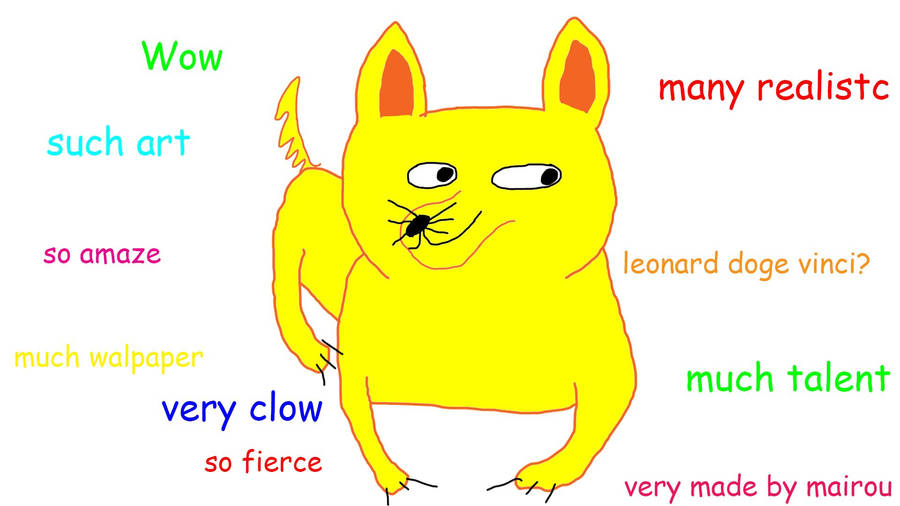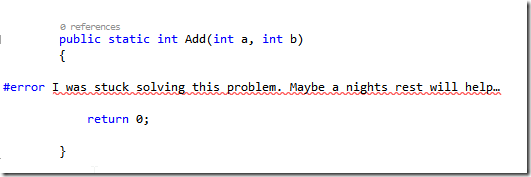This article is Part 8 of 11 in a series about Habit of a Solid Developer.
One of the best investments I made into my own education in the software development field was when I convinced my boss to purchase an mp3 player (It was a Zune back in the day and was perfect for the job).
My company didn't seem to mind spending several thousand once a year to send me to a developer conference, but in comparison, a cheap purchase of a music player that I could sync Podcasts to was the best investment my employer could have made. With almost 1.5 hours commuting in the car round-trip, I was able to soak up a large amount of technology related information each and every day. My co-workers were always wondering where and how I would come up with the knowledge about frameworks, tools, designs and other ideas.
Equipment Needed
You can likely go fancy with equipment, but I keep it pretty simple. Player and earbud headphones.
A podcast player
Since everyone is different and how they want to consume podcast often varies, I'm not going to spend time recommending hardware/apps. If you have a smartphone, you already have a great podcast player in your pocket. Just take some time and look at 3rd party podcast player apps that are in your phone's app store. If you don't have a smartphone, there are lots of options from just about anywhere. I use my iPhone since it's always with me and I can use the Downcast app which has some great features that don't come with the standard iTunes podcast player.
Side note: I'm currently building a podcast player with the intent of launching on Xbox One. If you have any interest, come check it out...
Some earbud headphones
Be sure to pick a pair of earbud headphones that have the mic button control. There is a button on there that can be used to control the play/pause of what you're listening to. This is handy because I can setup a podcast to play, place the phone in my pocket, stick an earbud in an ear and go about my task while listening to a podcast. With the mic button if my wife wants to talk to me it's a simple click to pause the show. If you haven't given this a try, I recommend it.
Choosing Podcasts
There are lots of ways to decide what podcasts to listen to, but here are some approaches I find useful.
When I don't know what's out there on a subject, I like to browse iTunes for a search term, select a few in the area of interest, download a couple shows and give them a listen.
While listening to podcasts, I pay attention to other shows that are mentioned or recommended. If I like the one I'm currently listening to and they suggest I check out another podcast, there's a good chance I'll like it as well.
Don't feel like you have to commit to the podcast, if you listen to a few shows and you don't like the format or topics discussed, unsubscribe from the ones that don't add value to either your education or entertainment setting. I find it is also a good idea to delete episodes on topics you have no interest in, or skip ones if they're not keeping your attention.
There is so much good content out there that you should never feel you need to listen to something that isn't going to keep your interest.
When to listen.
I no longer commute 1.X hours a day since I started working remotely, but that doesn't mean I don't have time to listen to podcasts. In fact, the number of podcasts that I subscribe to (and listen to) has actually gone up since my commuter days.
Time/places to consume the content.
- Obviously commuting to work is a great place to listen to podcasts. Put down the crappy celebrity gossip ridden talk radio (unless you're into that sort of thing) and soak up some higher quality informative podcasts.
- Household chores is a great time to listen. Distention got podcasts while folding laundry or putting away dishes really helps with the mundane tasks.
- Driving to pick up kids or after dropping them off. This was funny to me, on an episode of Startups for the rest of us Rob said:
And the one other thing I do is, let’s say I’m going to go travel, from the time that I step in my car and leave my house, I have an earbud in. So I drive to the airport with an earbud in. I get out, I check in, I go through security, all with an earbud in. I wait and I get on the plane, and on the plane, maybe I’ll watch a movie, but if I’m going to try to sleep, typically I’ll listen to podcast. So there is like hours on both ends of a flight as an example. I can churn through 30 podcast episodes as long as I delete some, I’ll skip a few or I’ll skip around, that kind of stuff. I also have an earbud in when I’m making breakfast in the morning. I have one when I’m making dinner in the evening, when I’m doing dishes, when I’m out doing yard work, when I’m taking out the trash. Like most of my off time, when I’m not with my kids and when I’m kind of doing manual tasks. Even if it’s like five minutes of manual tasks, I can crank through stuff. So that’s kind of my process. How about you? - See more at: http://www.startupsfortherestofus.com/episodes/episode-240-podcasts-for-startup-founders#sthash.RMZtrseu.dpuf
Ramp up the playback speed
Most good podcast players have the ability to adjust the rate of playback while listening to the audio. Don't remember my old Zune having 1.5X playback speed, but oh man, once I discovered 1.5x playback speed on my Downcast app it's crazy how much content I can zip through (and still enjoy) at the faster rate.
It may take some getting used to the higher speeds but for me, 1.5X is just about right. I'd like to try more 1.75x but Downcast doesn't support it - it jumps up to 2X. When I try listening to 2x speed I find it requires more focus to understand what's going on and is much less of a enjoyable listening experience. I'm thinking I can get there if I train my brain to listen to it...
Listening to developer related podcasts
Keeping up on developer focused podcasts was where I got my start with podcasts and are still the core of my listening genre. Hearing about certain technologies multiple times on different podcasts may be just enough for me to start digging into the technology myself.
While I mentioned above about deleting podcasts that I have no interest in, I do enjoy the surprise episode of some technology I didn't think I'd be interested in that opens my eyes to something I hadn't known before. Even though it may turn out I never use sed technology, at least knowing a little about it can be beneficial if I have to apply it to a problem set in the future. This way, I at least been introduced to the idea and can research it further should I feel the need.
Subscribe to other subjects
If you start to become an oversumer of podcasts like myself, that's OK. Just make sure you're not consuming the same style of podcasts (in my case only development related). Try to diversify your subscriptions. While I really enjoy all my developer related podcasts and they are still core to much of my listening habits, some of my favorite podcast have nothing to do with software development. Give a look at some that I follow, ask what others are listening to, and have fun exploring all the great content that is out there.
Happy Listening & Learning!