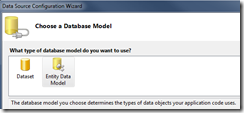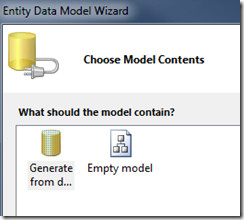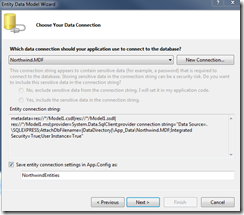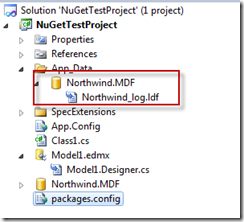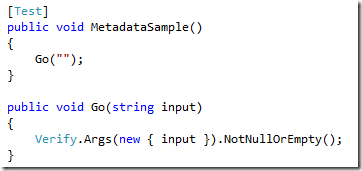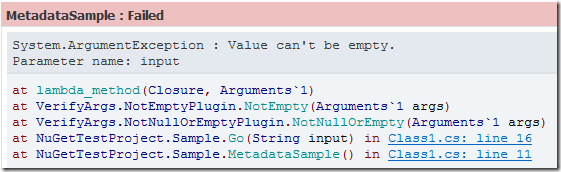If you are coming to this series of posts for the first time you might check out my introductory post for a little context.
Northwind.Db is a version of the infamous Northwind database packaged in an awesomely easy install/setup NuGet package. I’ll outline the experience of installing the Northwind.Db into a sample project.
After executing the below command in my Package Manager Console
Install-Package Northwind.Db
I was presented with a wizard where I could choose what type of database model I wanted to use.
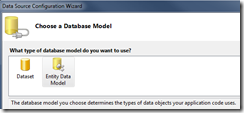
How did I want to generate my model?
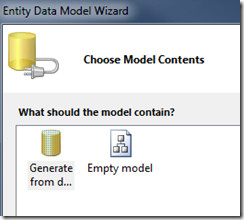
Where should it connect to (Notice the Northwind database was already setup for me).
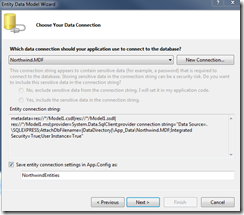
And now I had the Northwind database all setup and ready to go.
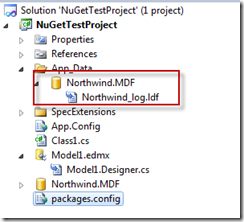
I’m not quite sure why it installed twice. (once in the root of my test project, and the other in the App_Data folder)
I also couldn’t use the Uninstall-Package command to remove the project
The process cannot access the file '…App_Data\Northwind.MDF'
because it is being used by another process.
Regardless of some of the issues, if I had to quickly get a sample sql database up and running this would be nice and easy.