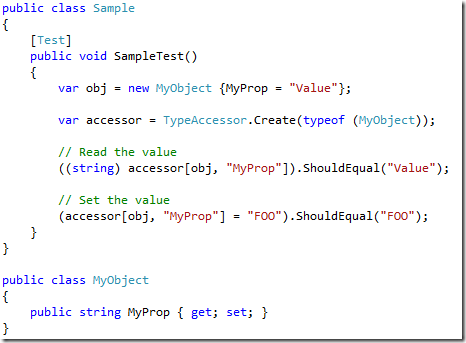If you are coming to this series of posts for the first time you might check out my introductory post for a little context.
Nancy is another project founded by an elegant coder. Andreas has blogged about it a number of times here on ElegantCode.
Nancy is a lightweight HTTP framework for building web services and sites. The framework runs on both the .net framework and Mono.
I have not used this project myself, but as I started to look it over I think I might have to spin up a site quickly just to try it out.