I decided to start blogging a little more regularly and one of the first things I ran into when researching the easiest way to create/publish blogs was Windows Live Writer.
I'm sold... This program handles just about everything I could need for blogging (I'm new to it, so haven't pushed it's limitations to far).
One problem I had with Live Writer was it saved all my drafts/posts on the computer I was logged into at the time. This meant the drafts I write at home can't be accessed at work and visa/versa...
To solve this I decided to wire them through the Microsoft Mesh. If you haven't setup your mesh yet, I would highly recommend it. Just go to Mesh.com, sign up/or in with a Windows Live account, install the client application, and your meshified...
With Live Mesh, you can synchronize files with all of your devices, so you always have the latest versions handy. Access your files from any device or from the web, easily share them with others, and get notified whenever someone changes a file.
This means I can synchronize folders between my connected computers.
Below I'll show the steps I used to setup my meshified weblog posts.
- Find the location your Live Writer is storing your drafts/posts.
For my Windows XP machine it was in...
C:\Documents and Settings\JasonJ\My Documents\My Weblog Posts\
For my work Vista pc the folder was in...
C:\Users\JasonJ\Documents\My Weblog Posts\ - Next I created a folder in my mesh called "BlogDrafts".
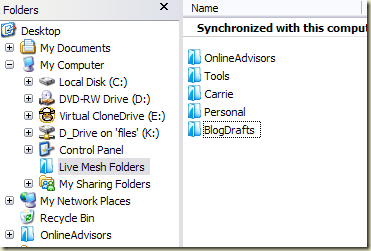 To do this you can right click in the mesh folder area and select "Create folder in Live Mesh".
To do this you can right click in the mesh folder area and select "Create folder in Live Mesh".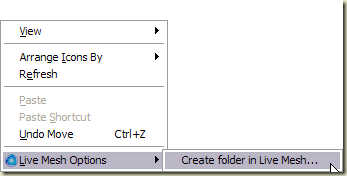
- A window will popup asking for the name of the new folder and the location this folder will live on your hard drive.
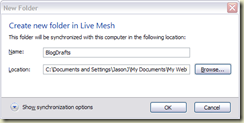
I think that's everything... follow similar steps to get your other computers synced up to the mesh and you should be relieved that you can work on any computer and on any post.