I know there’s a tool somewhere in some SDK called UISpy.exe. It looks like this.
You can read all about it here - http://msdn.microsoft.com/en-us/library/ms727247.aspx
But can you find it?
The docs in that link above state…
Note: UI Spy is installed with the Microsoft Windows SDK. It is located in the \bin folder of the SDK installation path (uispy.exe) or can be accessed from the Start menu (Start\All Programs\Microsoft Windows SDK\Tools\UISpy).
If I go take a look at the (Start\All Programs\Microsoft Windows SDK\Tools\UISpy) as shown in the image below. UISpy is nowhere to be found.
In some forum post somewhere – I saw that I had to install the .Net Framework 3.0 SDK. Which is strange since I have the 3.5 framework already installed and the tool isn’t there. Oh well, I found it (I thought), downloaded it and tried to run the setup. Where in Windows 7 I was prompted with the following dialog.
Ok, fine I’ll do that…
Searching the list of features to turn on and off, the only one that looks anything like what I’m looking for (outlined in red) has already been installed.
Off to do more research…
Then I run into this blog http://blogs.msdn.com/windowssdk/archive/2008/02/18/where-is-uispy-exe.aspx
Eventually I download the Windows SDK for Vista Update. Run the install wizard with all the defaults except this screen…
As the blog post states – make sure you take a pre-install snapshot of the following registry key
HKEY_LOCAL_MACHINE\SOFTWARE\Microsoft\Microsoft SDKs
Before Install: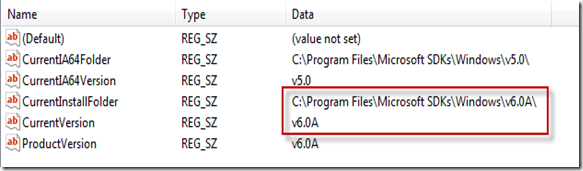
I reverted the changes back to v6.0A in the registry above…
And TAH-DAH UISpy.exe has been found.
C:\Program Files\Microsoft SDKs\Windows\v6.0\Bin\UISpy.exe
Pain in the A$$… But it seems to work.
![ms727247.UI_Spy_Main_Window(en-us,VS.90)[1] ms727247.UI_Spy_Main_Window(en-us,VS.90)[1]](https://lh6.ggpht.com/_L6Vw0x_R3iw/SrBt19BG-II/AAAAAAAAAKs/yqtWK4N0wW4/ms727247.UI_Spy_Main_WindowenusVS.90%5B1%5D.png?imgmax=800)
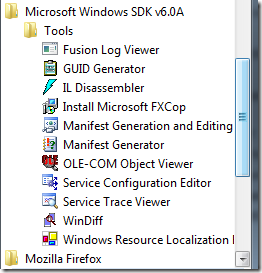
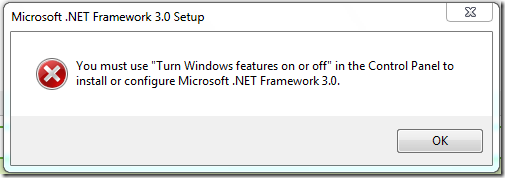
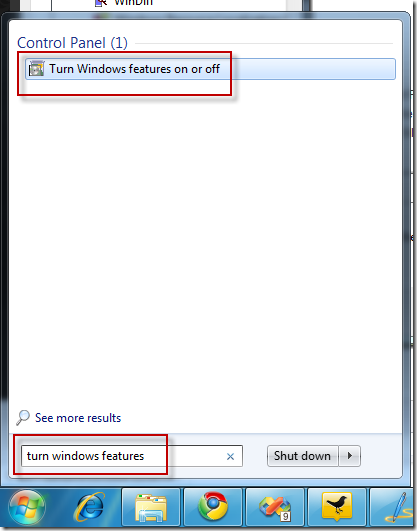
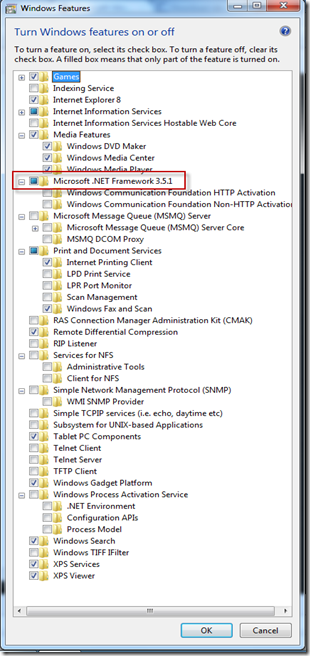
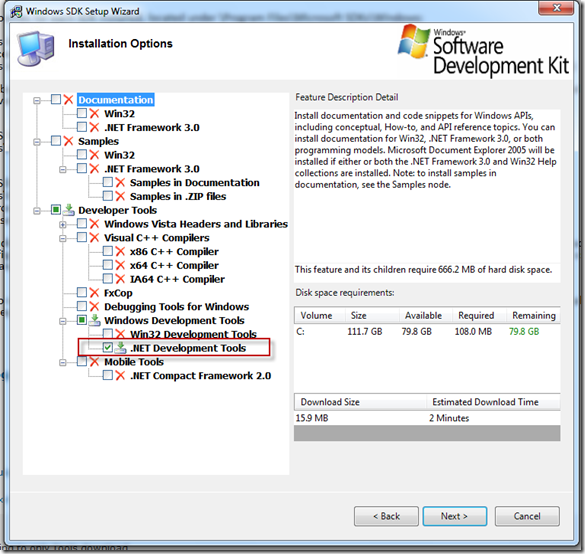
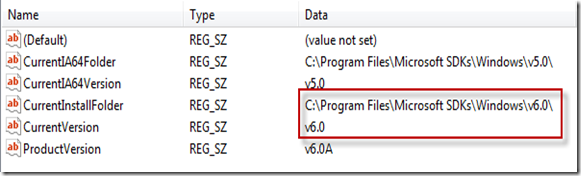
Thanks